Start Smart: How to Use Wealthy Affiliate the Right Way from Day One
We may earn money or products from the companies mentioned in this post.
Updated on the 17 July 2025
How To Use Wealthy Affiliate
Unlocking the potential of online entrepreneurship now, let’s explore “How to Use Wealthy Affiliate” to build your success.
If you’ve just joined Wealthy Affiliate or you’re thinking about signing up, welcome! You’re stepping into a platform that’s helped thousands of people build real online businesses—without hype, pressure, or tech overwhelm.
But let’s be honest—starting something new can feel confusing. With so many tools, training modules, and options, it’s easy to get distracted or stuck.
That’s why I created this guide.
You’re going to learn exactly what to do on Day One, what not to waste time on, and how to move forward with confidence.
I’ve been using Wealthy Affiliate since 2021, and while it’s not a magic bullet, it does work—if you stick to a smart plan. So, let’s get you started the right way!

1. Create Your Free Starter Account
If you haven’t already, start with the Wealthy Affiliate Starter Membership. It’s completely free—no credit card needed. You’ll get access to the beginner training, website builder, keyword research (limited), and the community.
➡️ Already a member? Great—let’s move on.

2. Complete Lesson 1 of the Online Entrepreneur Certification
Once you’re inside, you’ll be guided to the Online Entrepreneur Certification course. This is where the real journey begins.
Lesson 1 walks you through:
- What affiliate marketing is
- How Wealthy Affiliate helps you build a business
- Choosing a niche (your topic of focus)
📍 Tip: Don’t overthink your niche right now—just go with something you’re interested in. You can always refine it as you learn.

3. Set Up Your Free Website
Next, you’ll be prompted to build your first website. Don’t worry—you don’t need coding skills.
Wealthy Affiliate walks you through:
- Picking a domain name (your site’s name)
- Installing WordPress in a few clicks
- Choosing a beginner-friendly theme
🧠 Pro tip: Use your niche in the domain name if possible, like HealthyPetTips.siterubix.com.
4. Write Down Your First 3 Post Ideas
Before jumping into content creation, pause and brainstorm. What are simple blog post ideas you could write for your niche?
Example for “beginner gardening”:
Beginner Gardening Blog Ideas:
- 🌿 10 Herbs That Practically Grow Themselves (Perfect for Beginners!)
- 🌱 How to Start a Balcony Herb Garden – No Backyard Needed
- 🪴 Container Gardening 101: Grow Fresh Herbs in Pots or Jars
- 💧 Watering Mistakes Beginners Make (And How to Fix Them)
- ☀️ Sunlight Secrets: How Much Light Do Herbs Really Need?
- 🍃 From Kitchen Scraps to Garden Starts: Herbs You Can Regrow Indoors
- 🐛 How I Fought Off Bugs Without Chemicals: Natural Pest Control for Herb Gardens
- 🏡 No Garden? No Problem. How I Grow Herbs on My Kitchen Windowsill
- 💸 $10 and a Dream: My First DIY Herb Garden on a Shoestring Budget
- 🧂 How I Use My Homegrown Herbs in Cooking (With 3 Easy Recipes!)
- 🧵 Cute and Cheap DIY Herb Garden Labels You Can Make in Minutes
- 🧼 How to Dry and Store Your Herbs So They Stay Fresh All Year
- 👎 5 Gardening Myths I Believed That Wasted My Time
- 📅 Month-by-Month Herb Growing Guide for Beginners
- 🧪 What I Wish I Knew About Soil Before I Killed My Basil
- 🛒 Best Gardening Tools Under $20 That I Still Use Today
- 📸 Before and After: My Herb Garden Makeover on a Budget
- 👩🌾 How Gardening Helped Me Relax and Slow Down (Even in a Small Space)
- 🧤 Beginner Gardening Mistakes That Actually Taught Me a Lot
- 🧺 Harvest Time! How to Know When Your Herbs Are Ready to Pick
📓 Keep this list nearby. You’ll thank yourself later.
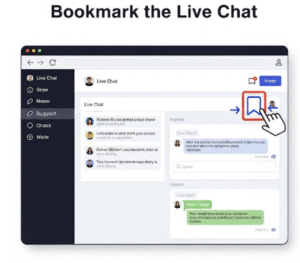
5. Bookmark the Live Chat and Forum
One of the biggest perks of Wealthy Affiliate is the community. Whether you’re stuck or just need motivation, help is always a click away.
✅ Visit the Live Chat or browse the WA Forum for common beginner questions.
✅ Follow a few top members who share tips regularly.
➡️ Tip: Don’t be afraid to ask “newbie” questions. We all start somewhere!
6. Write a Short Bio in Your WA Profile
“Hi, I’m Elke from South Australia. I’m learning how to build an honest affiliate business around topics I love—while sharing what I learn along the way!
I started using Wealthy Affiliate in 2021 after trying several other affiliate training programs that left me disappointed. Most of them were overpriced and full of hidden upsells. What I love about WA is that the training is complete, beginner-friendly, and all included in one price.
There are no surprise costs—just your membership if you choose to upgrade after trying the free version. It’s a platform I trust, and I’m excited to be on this journey.”

🙋♀️ Frequently Asked Questions (FAQ)
Q1: Do I need any tech or marketing experience to get started with Wealthy Affiliate?
Nope! Wealthy Affiliate is beginner-friendly. The step-by-step training is designed for people with no background in websites, SEO, or marketing. If you can follow instructions and are willing to learn, you’ll do just fine.
Q2: How long will it take to see results?
That depends on how much time and effort you put in. Most beginners don’t see big results in the first month—but those who stick with it, stay consistent, and apply what they learn often start seeing progress within 3–6 months.
Q3: What’s the difference between the Starter and Premium plans?
The Starter plan is free and includes core training, a website builder, and limited tools. The Premium plan unlocks full training, unlimited websites, more tools (like full access to Jaaxy), expert support, and weekly live classes
Q4: Can I use my own domain name with Wealthy Affiliate?
Yes! You can buy and use your own custom domain (like yourblog.com) inside the platform. It’s easy to connect, and WA provides hosting and security too.
Q5: Is Wealthy Affiliate just for bloggers?
Not at all. While blogging is a big part of affiliate marketing, you can also use WA to build niche websites, promote YouTube content, review products, or even grow a freelancing or consulting business.
👍 Pros and 👎 Cons
- ✅ Beginner-Friendly Training Everything is broken down step-by-step so you don’t feel lost.
- ✅ Free to Start You can test the platform before committing—no credit card needed.
- ✅ All-in-One Platform Hosting, training, tools, and community are all in one place.
- ✅ Helpful Community Support Ask questions anytime and get answers from experienced members.
- ✅ Real Business Building Skills You’re not just learning theory—you’re building something you own.
👎 Cons
- ❌ Can Feel Overwhelming at First There’s a lot packed into the platform, which can be confusing if you try to do everything at once.
- ❌ Results Take Time This isn’t a quick money scheme. You’ll need patience and persistence.
- ❌ Free Plan Has Limitations The Starter version is great for testing, but it’s not meant for long-term business growth.
- ❌ Not All Niches Are Easy to Monetize Some topics are harder to turn into income, especially without good keyword research.
- ❌ Learning Curve for SEO & Content Writing You’ll need to learn how to write helpful content and rank in Google—this takes practice.
No-Pressure but Action-Oriented
No pressure—but momentum starts with action
If you’ve read this far, you’re serious about building something meaningful online. Don’t stop at “interested.” Take the next step and get your feet wet—risk-free.
✅ Create your free WA account today
I would much appreciate it if you could kindly leave your comments and questions below.
Thank You For Stopping By Once More
Thanks for reading my article
Till The Next Time
Elke





